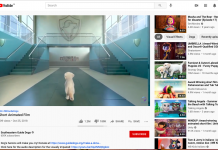Youtube channel art starts with a high-end Youtube banner size and design. Here’s a beginner’s guide on youtube banner size and how to make a youtube banner?
YouTube is one of the fastest-growing platforms when it comes to creativity. There are lacs of youtube channels that help people to deal with daily-life crises in several ways. That’s right! If you desire to cook something, just search recipes on Youtube. Similarly, if you want to learn a mathematics concept, everything is out there. However, today, we are helping you with “how to start a Youtube channel?” plus, “how to make it look highly professional as well as artistic?”
To begin with, a Youtube banner makes a difference as it is the posture that a viewer can see on your profile clearly. Now, many channel runners on youtube ask “what is Youtube banner size?” What are YouTube banner dimensions? Well! You will find every answer in this reading. Yes! We are going to talk about Youtube channel art.

By definition, youtube channel art is a youtube banner template PSD that represents your brand. More often than not, professional YouTubers essentially design their youtube banner in order to contribute to the growth of their brand. Hence, if you are doing so as well, it is significant to know the ideal youtube cover photo size.
Furthermore, some YouTubers also focus on adding channel art following different dimensions. But, again, it is significant to know the minimum size, maximum size, minimum dimensions, and maximum dimensions accepted by youtube for a banner.
So, let’s get started!
Table of Contents
What is Youtube banner size?
As mentioned earlier, youtube gives enough choices when it comes to youtube banners. You can simply crop an image and fit it to youtube. But, would it work? The answer is no! Youtube demands a specific pixel dimension.
It also specifies the file size. As well as, it helps you make your way to social media success as an influencer, comedian, roaster, reaction videos maker, and whatnot! Therefore, a perfect youtube cover photo is a very small compensation to pay in return for success that it offers in the long run. Hence, here are youtube channel banner size and dimensions applicable to every youtube channel:
- Youtube banner size ideal (original/maximum) dimensions are 2560*1440 pixels
- If you are uploading a non-specified image, it must match youtube minimum banner size, a.k.a 2048*1152 pixels.
- You can also fix a youtube cover photo in the middle with specified dimensions 1540*427 pixels. These dimensions help you fix your banner right in the middle of the cover.
- Above all, a youtube banner size in the context of file size must not be more than 6MB.
Which youtube banner size is best?
To begin with, when it comes to youtube channel banner size, it is all about creativity. One cannot compare the creativity of a banner to its size. Logically, a viewer on your channel will either be impressed by your banner design or he may not! However, there are very less chances that the viewer will leave your channel because of the non-ideal youtube banner size.
Yet, sometimes, the youtube banner template size also leads to a bad impression. In today’s world, youtube’s functioning is not limited to Smartphones and laptops. That’s right! Today, millions of users all over the world activate youtube on digital TV with 4K and HDR features to get 100% entertaining experience. Hence, there’s a possibility of your channel lacking when it comes to these cutting-edge and picky users. Why? Here’s the reason:
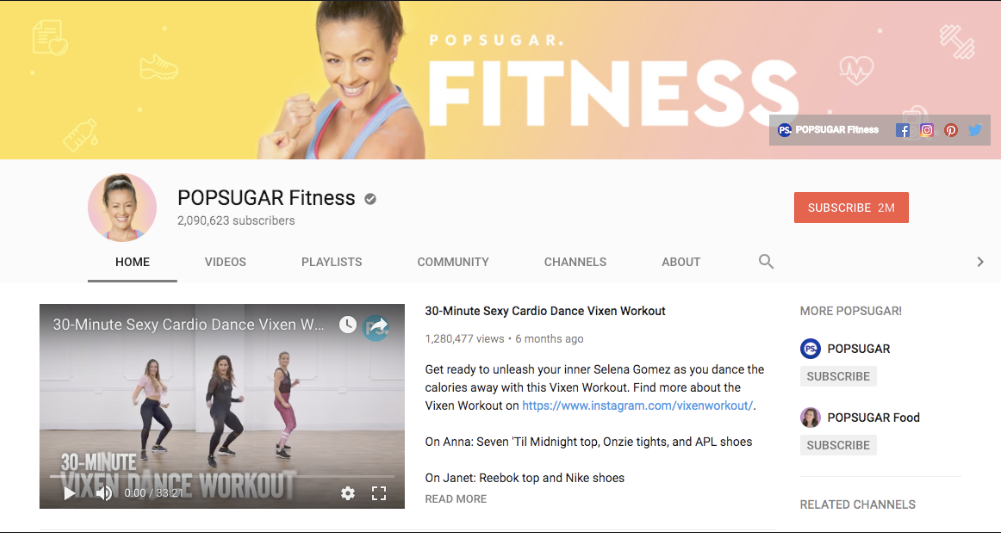
Digital TVs come with ultra HD features. Therefore, if you are fitting your youtube banner equivalent to its ideal size, there are chances that your youtube banner template will appear blurred on Ultra HD screen. Hence, the user may not like to stream any videos on your channel.
Not only this but this similar concept also goes with youtube videos. Thus, if you desire to grasp the attention of this high-end audience, you must focus on making videos in ultra HD. For now, you can create your own youtube channel art by using the following top 6 youtube banner makers online. These software/mobile apps offer to create youtube banner templates with ideal youtube banner size and whatnot!
Top 5 Youtube Banner Makers Online
Adobe Spark
When it comes to designing something, Adobe is always on the top of the list. Brand-new Adobe cover photo designing software called Spark has been launched. You can view thousands of customizable youtube channel art with different youtube banner sizes.
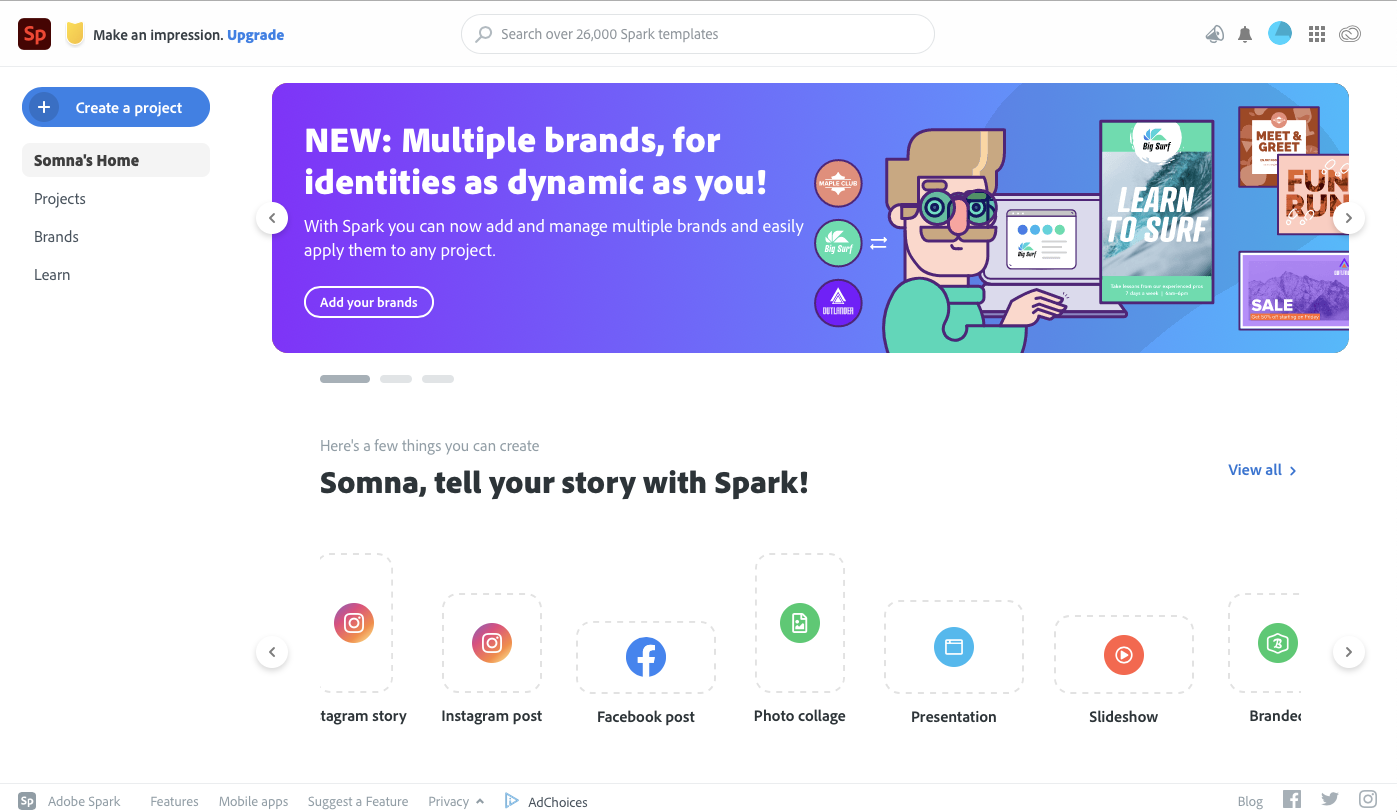
Site Link: https://spark.adobe.com/make/banner-maker/youtube/
Why use Adobe Spark for ideal youtube banner size?
- Ready-made templates are available.
- 7-days Adobe Spark free trial is available.
- You can also design your youtube banner from scratch.
- Adjust youtube banner size as you want.
- Shape-shift designs to get creative.
- You can search youtube banner templates by theme.
- You can personalize your youtube banner by adding your own images into ready-made youtube templates at Spark.
- Free download, share on social media, and print.
- Unlimited fonts, photos, and themes available.
- It helps you describe yourself with youtube channel art.
PlaceIt
For starters on youtube, youtube banner templates run effectively. When you are working for your channel to grow, you can temporarily pick a free youtube banner template from PlaceIt and further customize it according to your brand name and what it represents.
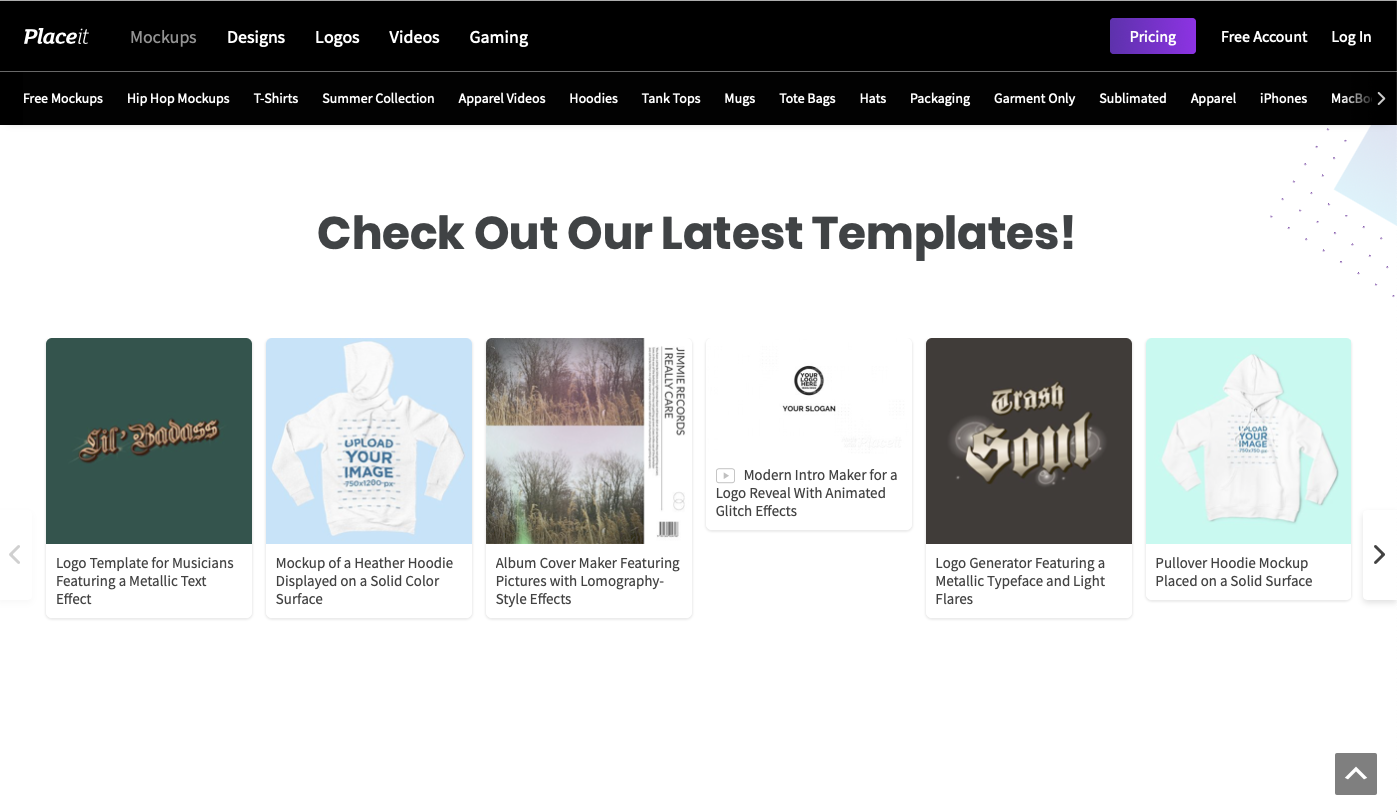
Do you know? PlaceIt contains over 444 free social media cover photo templates that you can set up on your youtube channel. To find a perfect youtube banner template on PlaceIt, follow the given instructions:
- Go to https://placeit.net/.
- Select the “designs” option in the menu bar.
- Now, click on “youtube templates” underneath the menu bar.
- Select a youtube template that matches your brand.
- Edit it accordingly. For instance, put your brand name into it.
- You can also change color, fonts, banner size, and more.
Apart from this, PlaceIt is also a very cost-effective option. You can get access to and download over 5000 template designs for $14.95 per month. If you are a professional youtube banner size and channel designer, you can purchase an annual package of $99.95. You can also open a free account to get ideas.
Canva youtube banner maker
Canva helps you discover more than you know! From logos, youtube banners, business cards, flyers, infographics, graphics, and charts. “Sign Up” to Canva and start designing now. You can select from unlimited youtube themes. There is music, beauty youtube, travel youtube, makeup youtube, and much more. You can also upload a personalized youtube banner and add graphics, fonts, and iconic images in order to make it appear more professional.
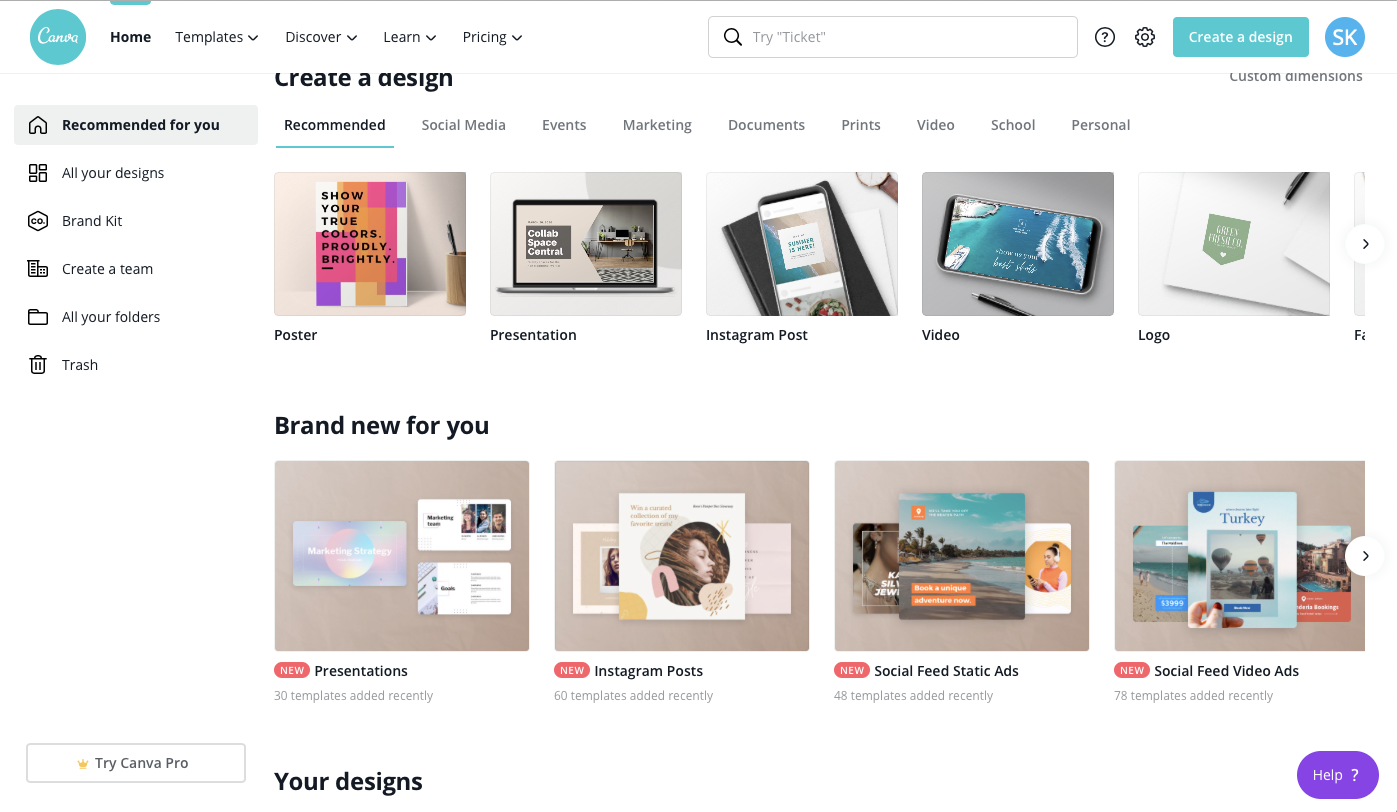
Site Link: https://www.canva.com/
Furthermore, you can also buy Canva Pro (premium version) to get access to high-end ready-made youtube channel art. Along with it, you can choose whichever youtube banner size you like, from ideal to centered, everything is applicable. Simply, download the youtube channel art once it’s ready. Set it up on your youtube channel and embrace your career as a YouTuber.
Yes! It is that simple with Canva.
Banner Snack
When it comes to youtube banner making, BannerSnack is your Oyster. Here’s an amazing fact about BannerSnack, you do not need to worry about youtube banner Size. That’s right! This software sets all ready-made and customized youtube banners to its ideal youtube banner size, I .e.., 2560 x 1440 pixels. Hence, your banner made using banner snacks will be 4k quality. It will also deliver high-end viewing experience on digital TVs.

Site link: https://www.bannersnack.com/
Exclusive features of BannerSnack are:
- Get more subscribers on your youtube channel via designer youtube thumbnail.
- Design a youtube banner and get the twitter header of the youtube channel for free.
- Now, also design exclusive Facebook cover photos and videos.
- Share youtube banners on social media.
- Download the youtube banner in its original size on your device.
- Promote your brand via youtube banner in BannerSnacks public gallery.
- Hundreds of readymade youtube cover photo templates are available.
- Both freelancer plans and enterprise pricing plans available.
Venngage
One cannot look away from the creativity that Venngage delivers to your youtube channel art. Yes! From youtube banner size complications to youtube cover photo template 2020 quality. It takes care of anything and everything. Likewise other youtube cover photo makers, you can filter your favorite youtube banner by theme. But, it also offers 100% Dailymotion picture quality stock images, iconic font, color combinations, and so on.
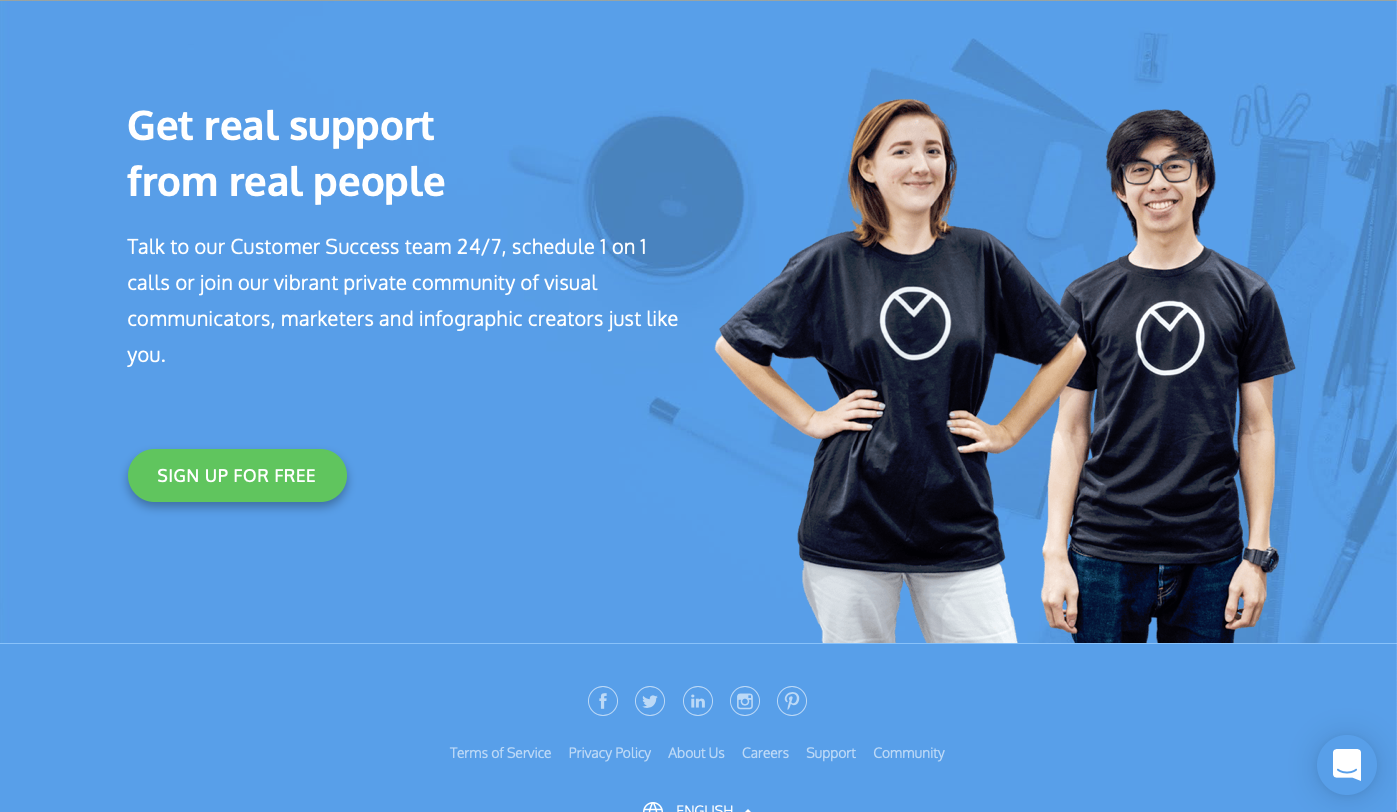
Site link: https://venngage.com/features/youtube-banner-maker
This software helps you grow your youtube channel in so many ways. You can watch free-of-cost youtube banner designing tutorials online. Furthermore, read stepwise instructions to design your first youtube banner. Above all, it helps to stand above the expectations of your viewers. Furthermore, make your channel look professional.
Venngage has a free designing plan for students, you can buy a business plan for $49 per month. Further, an individual plan for $19/month.
Epilogue…
In conclusion, youtube banner size is not the only factor that impacts your channel. It is also about designing the youtube channel art from scratch. Further, how do you want to portrait it? In this reading, we have introduced the top 5 youtube banner makers online. You can also check the ideal youtube banner size and dimension. For more information, connect with us.
Good luck!