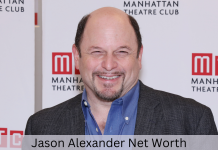Over the years the app that has been becoming very popular for browsing jobs and making connections is none other than LinkedIn. It has been among the 30 most commonly visited websites around the world.
On LinkedIn you can find a lot of content that is related to enhancement of various useful skills that are very much in demand nowadays. It not only helps to expand your professional network but it also allows you to share all kinds of pictures and videos on it. But few people find it difficult to understand how to download any video or post to share with others via other applications.
When you start searching for related software you will find quite a huge number of options available. To sort out this problem we have come up with a list of options that can help narrow down your search.
There are various LinkedIn video downloader to help you get those videos and posts downloaded. By using these downloaders you can have the downloads on your phone so that you can conveniently watch them later and learn new things at any time.
Table of Contents
Standard Size for videos on LinkedIn
Before we discuss the solutions on how to download LinkedIn videos first let’s cover some basics. To deal with videos on LinkedIn first let’s get familiar with its overall requirements. LinkedIn does not have too many requirements for uploading a video but to upload any horizontal or vertical video online it is required that the video should be of maximum 5 GB size. That video also needs to be at least 3 seconds long and should not exceed 10 minutes. The other requirements that needs to be followed to upload videos on LinkedIn are given below:
- Orientation: Horizontal or vertical
- Video Resolution: 256 × 144 to 4096 × 2304
- Aspect Ratio: 2:4:1 or 1:2:4
- Frame Ratio: 10 to 60 fps
- Bit Rate: 192 kbps to 30 mbps
- Support Formats: AVI, MP4, FVL, WebM, VP8, VP9
LinkedIn Video Downloader
A LinkedIn video downloader is an application that helps you download any video that you might have liked on LInkedIn and want to save it so that you can watch it later or use it for reference. There are many LinkedIn video downloader and the list of some best downloaders are as follows:
1. Snapdownloader

Snap downloader is an amazing piece of software that allows users to download videos from many platforms. Using this LinkedIn video downloader you can even download videos in 8k resolution. You just need to install it and there you go to access all snap downloader features. The best thing about Snap downloader that makes it accessible to all the users is the ease of usage. There are a number of applications that are tricky to use and even required to have pre-trial and premium versions but with snapdownloader you need not have to worry about any such thing. You also get a built in video trimmer that will help you cut any video that you wish to download. You just need to select a particular portion of the video that you wish to download.
Features:
- It supports both macOS and Windows.
- Allow to download audio and video from 900 different websites.
- Get a quality of video output quality like 720p, 1080p, 2K, 4K, 8K, etc.
- Fast download speed
- It can convert files onto mp3 or mp4 formats
- Simple interface.
2. 4K Video Downloader

If you are looking for a quality LinkedIn video downloaded app then 4K video downloader is going to be your Perfect Match. It helps you to quickly download and process files. The best part of this app is that it comes with a free version which does not have any time limitation, you can download 30 videos using this downloader. With the paid version you can download an unlimited number of videos in a single day.
Features:
- Simple downloading process
- Help you download videos in different types of resolutions such as 4K, 8K, 1080 HD, etc.
- Support downloading videos from various other websites.
- Provide proxy support so that you do not have to waste time and money installing VPNs.
- It comes with a smart mode allowing to choose preferable setting while downloading the videos.
3. YT Saver
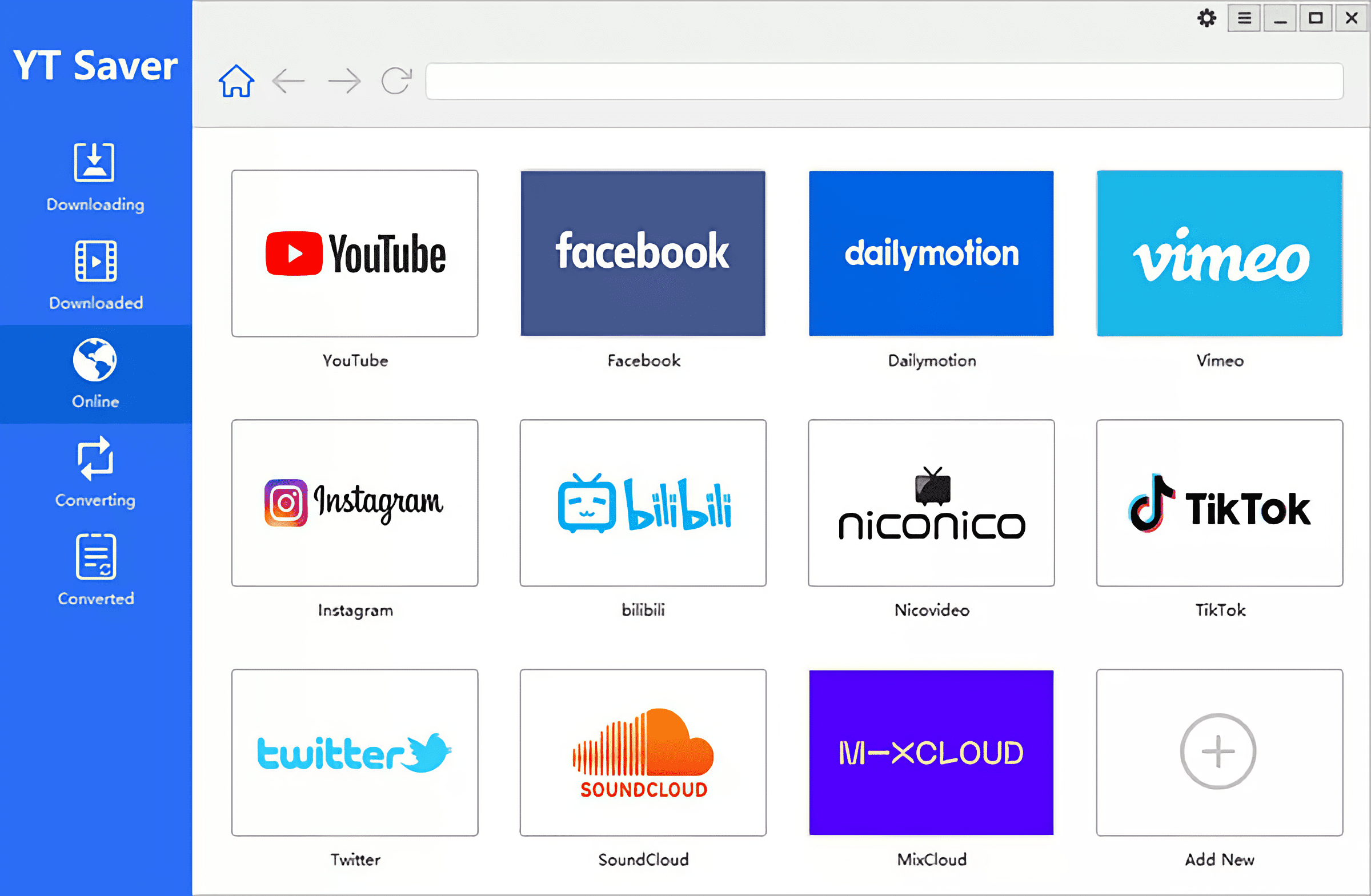
This is another downloader which can be used to download videos from a huge range of websites. It has a free trial version to give users a perfect way to get an idea about what the application is all about. Through this LinkedIn Video Downloader users can download 3 videos and 1 playlist. And you will not find any limitations in the paid version.
Features:
- Supports videos from other website like YouTube, Tumblr, Facebook, Twitter, etc
- Help download videos in multiple formats like MKV, MOV, MP4, AVI ,iPhone ,iPad ,Android tablet ,Android phone etc.
- Download top notch quality videos with resolutions like 2K 4K 8k 720p 1080p etc.
- Provides a private mode to keep your videos away from prying Eyes.
- Offers extremely fast download speed.
4. Expertstool
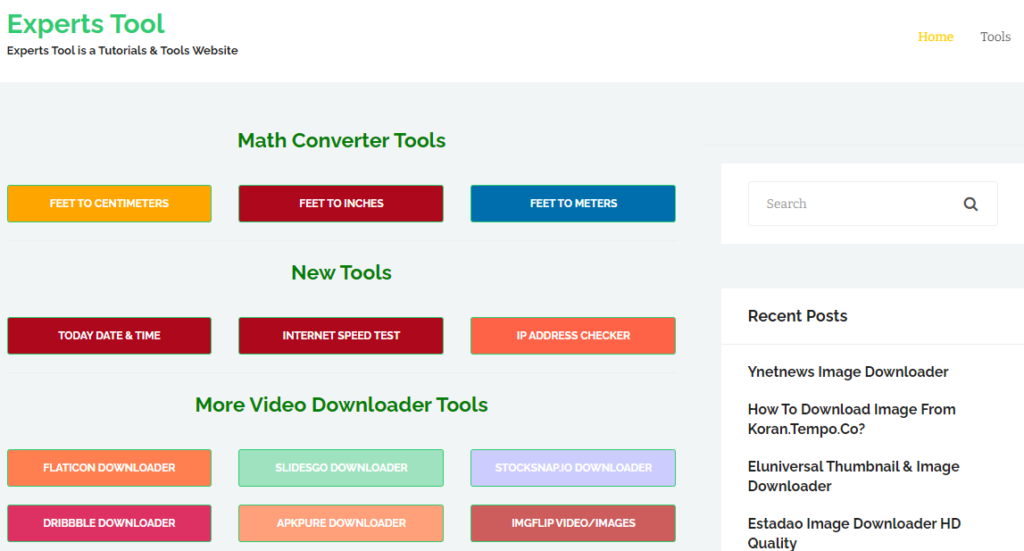
This one is a free platform that enables users to download LinkedIn videos for free. For this you only require a good internet connection to save your videos offline viewing later. This one does not require any specific plugins or make you install any applications. You can use it on your laptop, smartphone, PC, Tablet or desktop.
Features:
- Free to use
- Just need a good internet connection to download videos
- Video output format is MP4
- Can be accessed through PC, smartphone, desktop etc.
5. ExpertPHP
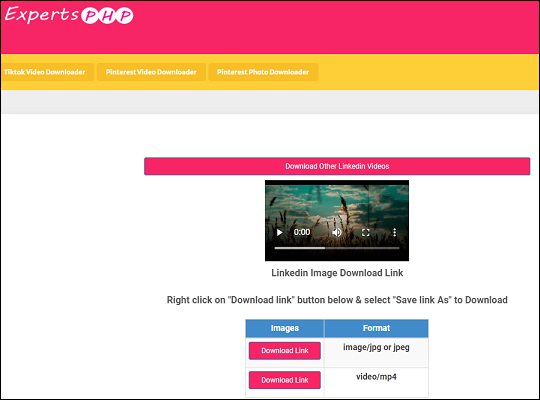
This one is also considered the top LinkedIn video downloader 2 among the video downloading applications available. This can be used on PC, laptop, desktop, IOS, Android and tablet. For its installation you need not require any supporting application. Just copy the video URL and paste it into the website and it will start downloading that video you want to watch offline later.
Features:
- It is free.
- No application needs to be installed.
- Easy to use.
- Can download videos from other websites also.
6. Keep Flick
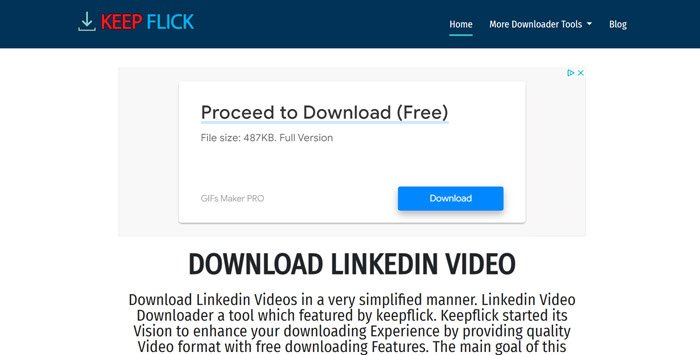
This video downloader has a complete online presence but it does not require any software for its installation. On this you can download LinkedIn videos in MP4 format. The best thing about this LinkedIn video downloader is that there are no irritating advertisements or pop up making it a much faster tool to use as compared to others. It’s very neat and tidy look to the platform help users work on it without any distraction.
Features:
- No annoying advertisement.
- Free platform.
- Well organized and user friendly interface.
- Fast.
- Can be accessed through Android and IOS devices.
7. Hitutorials
This LinkedIn video downloader tool makes video downloading incredibly straightforward and fast. It is a good quality downloader that helps users to download videos directly onto the devices. It is easily accessible by an IOS or Android user.
Features:
- Free platform.
- Video output in HD formats.
- Can be used by IOS and Android devices.
- Fast and straightforward performance.
8. Keepvid

Keepvid is a reliable option for fast and effective video downloading. You need to just copy the video URL from LinkedIn and paste it into the website. It can be used by anyone because it does not require any installation or special license.
Features:
- Effective and reliable
- Easy to use
- Free
9. SaveVideo
Just as the name suggests this LinkedIn video downloader helps you make the backup of the videos you want to watch later. You can download videos in various file formats. You only need to copy the URL of the video and paste it into the save video video downloader. It has got superior quality search algorithm to help user search videos and download them.
Features:
- Good quality search algorithm.
- Download videos in multiple file formats.
10. Keepoffline
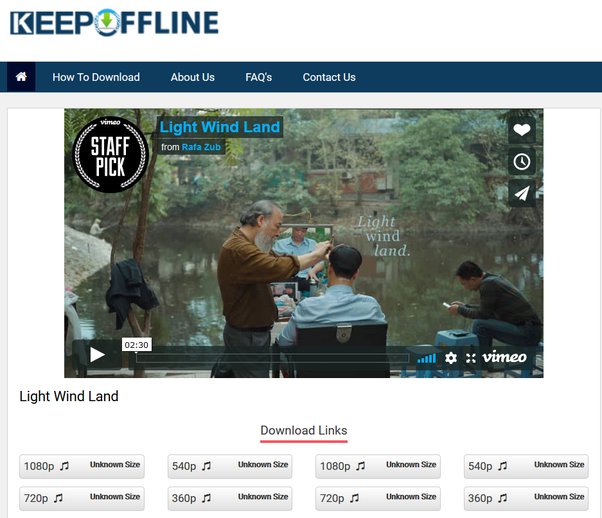
The name of this LinkedIn video downloader suggests that this app is used to download LinkedIn videos so that you can watch them later offline. You can download videos in different file formats. There are no hidden charges for using this downloader. Also there are no limitation on the number of downloads.
Features:
- Unlimited downloads.
- Free of cost.
- Output format includes MP3 MP4 and MPV.
11. YMP4 LinkedIn Video Downloader

This tool is friendly on mobile and does not need any installation. For this to be used you need to go to LinkedIn, copy the URL of the video and paste it on its website.
Features:
- Download video in MP4 format.
- Easy to use.
12. LinkedIn Video Downloader
This is a simple Chrome extension tool to enable you to just click on the LinkedIn video you want to download to start the process of downloading. Once you have this extension enabled in your browser you will find a download button next to LinkedIn video.
Features:
- Easy download.
- Download start with one click.
13. Download LinkedIn Video
This downloader will help you download LinkedIn videos directly to your phone. You just require a good browser and an internet connection to use this downloader online. No software or application is required to be installed to use this platform. The best part of this downloader is there are no limitation on the number of videos you want to download from LinkedIn.
Features:
- Free and user-friendly.
- No application or software needs to be installed.
Frequently Asked Questions
1. Apps downloading videos from LinkedIn legal?
Yes, downloading videos from LinkedIn is legal because the content available for free on internet.
2. Is it possible to transfer the saved files to your contacts?
The answer to this question is definitely yes, you can easily transfer the downloaded video to your friends and colleagues via applications like WhatsApp.
3. Why do we need to download LinkedIn videos?
This is because sometimes you are away from the Wi-Fi connection and running your phone on data packages which takes up a lot of expensive data volume. In this case downloading the videos to watch later can save your data volume.
4. Which video downloader is the best to use?
In this situation it totally depends on your requirements. If you can afford a paid version you can look for the best paid tools and if you want to try it for free you can use any free LinkedIn video downloader. Also you need to consider factors like desired output video format and video quality before selecting any downloader.
Bottom Line
There are different options to download videos from LinkedIn. If you want to download videos for free and without much effort you can try the LinkedIn video downloader listed above. If you are a professional who requires videos for work purposes and looking for a specific budget to invest in online software then you can buy any paid tool. This will help you in the long run and give you an advertisement free experience. But before making any investment make sure you go through the list and pick the best LinkedIn video downloader according to your needs.